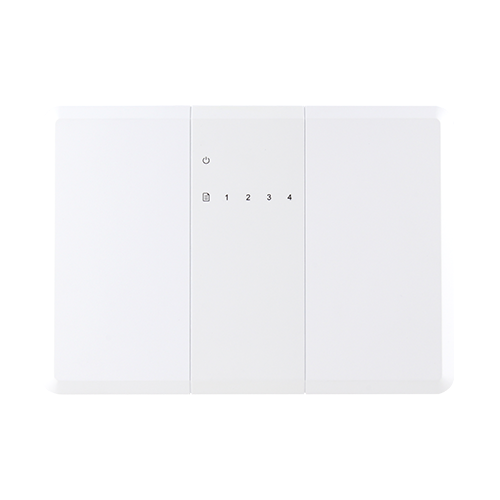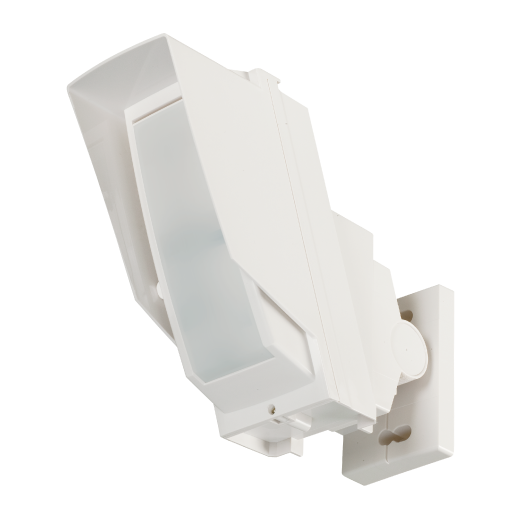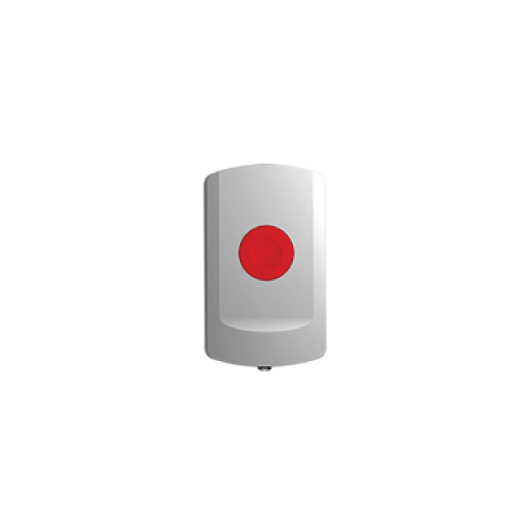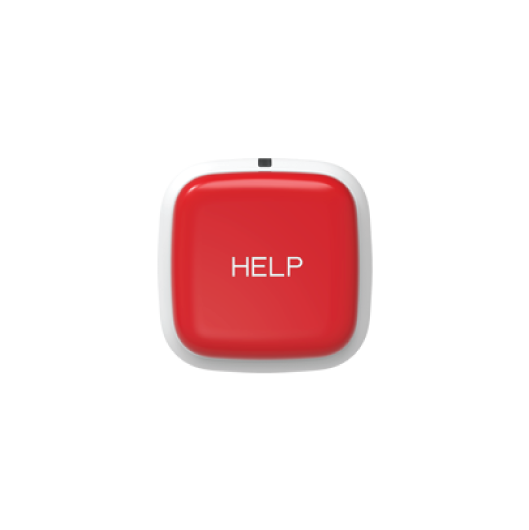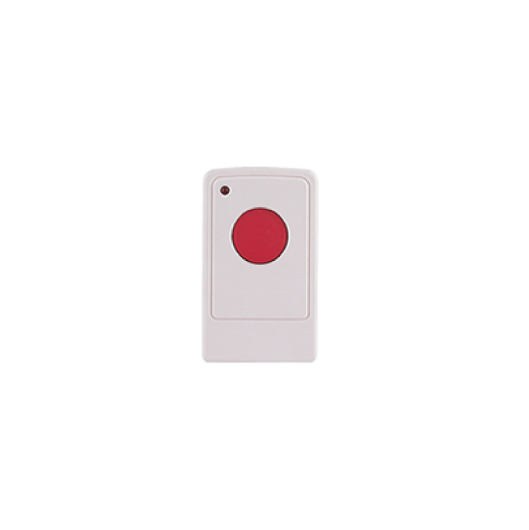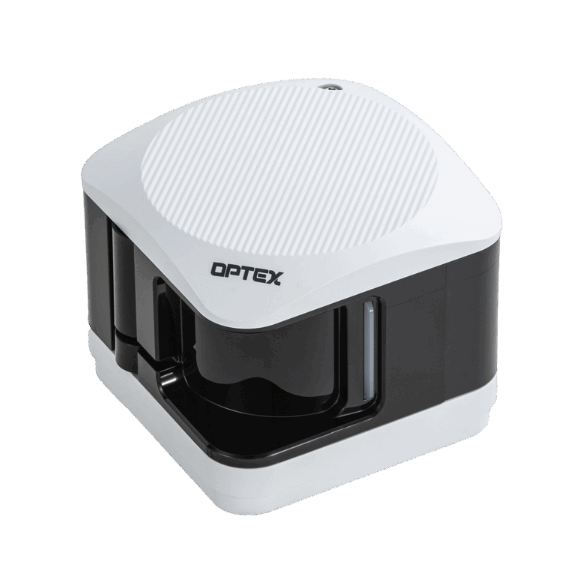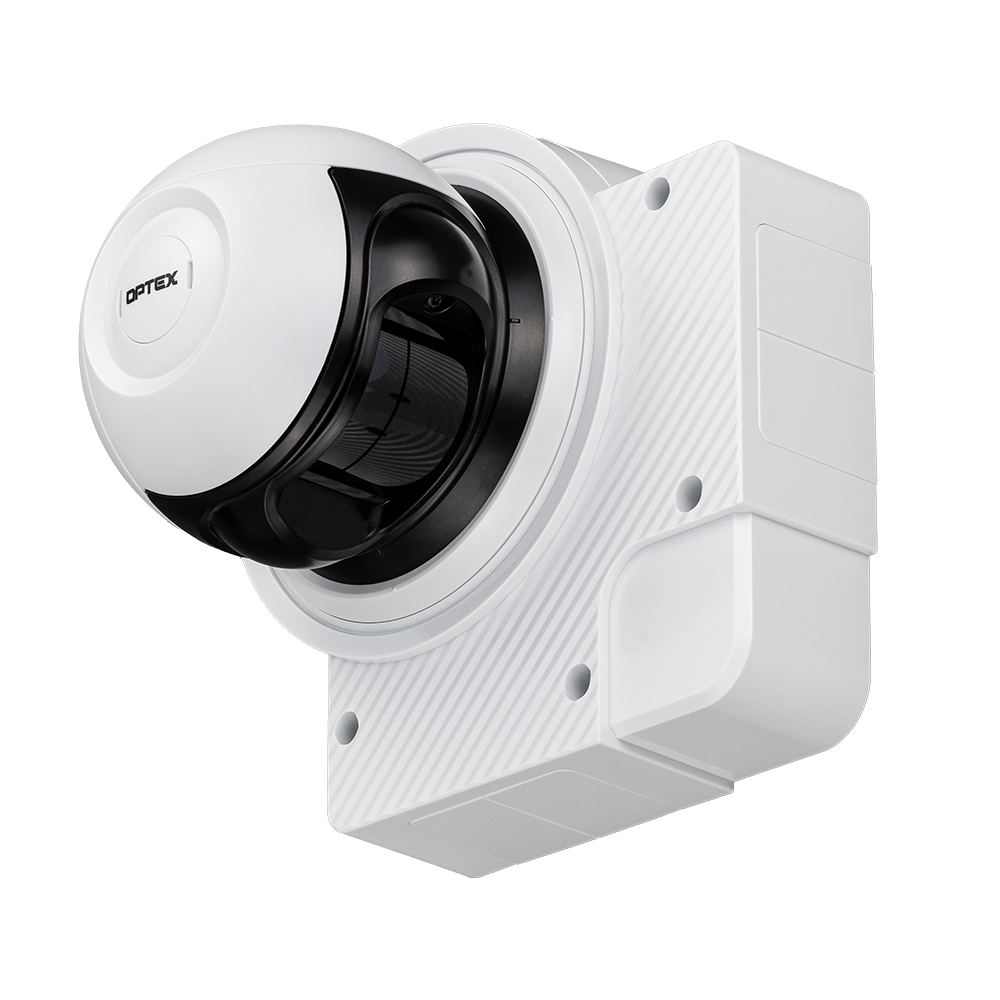GENIO Map/ GENIO Map Cloud
GENIO Map, real-time alarm monitoring software, is a simple all-in-one solution to manage the security workflow for alarm monitoring and management for small and medium sized operations. You can start alarm monitoring with highly-selected functionality, at a reasonable cost, for all your safety and security needs.
Alarm Monitoring with GENIO Map
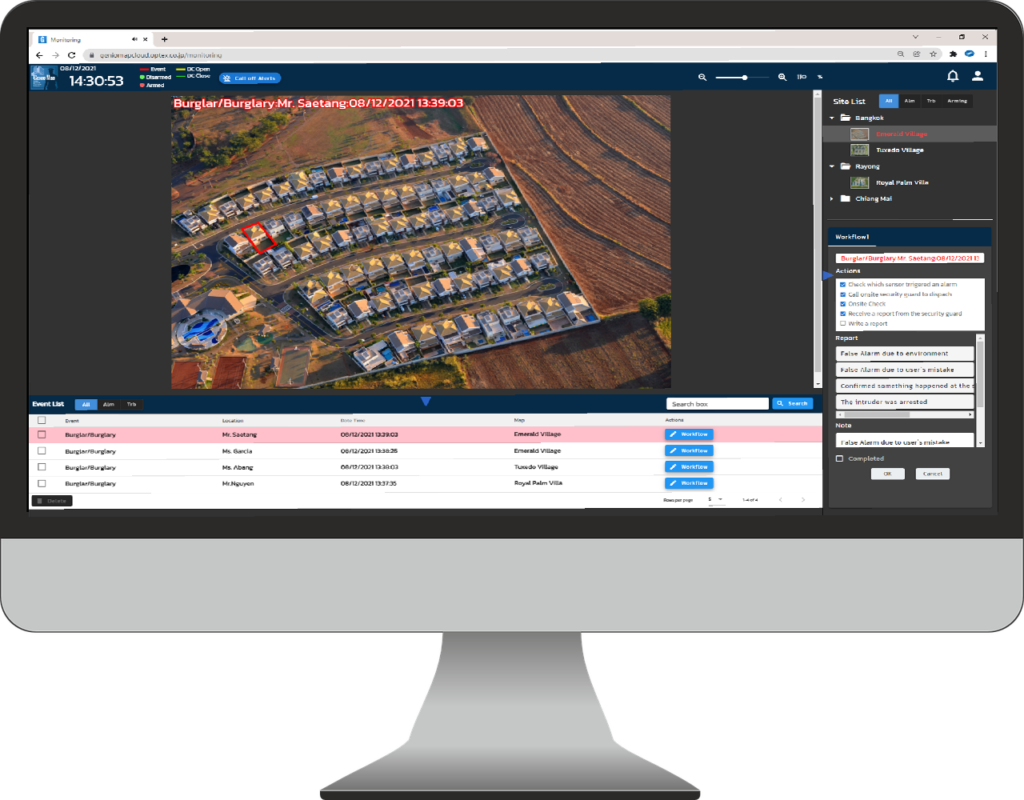
GENIO Map system suits to monitoring in gated communities, factories, and warehouses. Usually, these kinds premises are surrounded by a fence on all sides and security guards are often stationed at a guardroom near entrance, so it gives the impression of being closed and safe. However, there is a lot of theft occurs by intruders who climb up the perimeter fence to enter the premises and break into them. Especially, if there is a vacant lot or a construction site next to them, it tends to be targeted by thieves more, because it’s not observed so much.
In most the monitoring projects with GENIO MAP, OPTEX’s GENIO wireless outdoor burglar alarm system is installed in each building in the premises, and GENIO Map is installed to PC placed in the on-site guard room. If a burglar alarm is triggered from a house, the alarm signal is shown on PC screen of GENIO Map and a security guard can see at which building the alarm occurred. Then, the security guard goes by himself or dispatch another security guard in order to check what happened to the issue site, and he calls the police, inform the owner of building, etc. according to the situation.
It’s more effective to detect an intruder who is trying to climb the perimeter fence to enter the premises by OPTEX beam sensors to further early prevent theft. Even in this case, it’s possible to display from which zone he/ she is trying to enter on the GENIO Map screen. Since all GENIO sensors are wireless, you can quickly and easily install the system in even the existing facilities.
System Configuration of GENIO Map
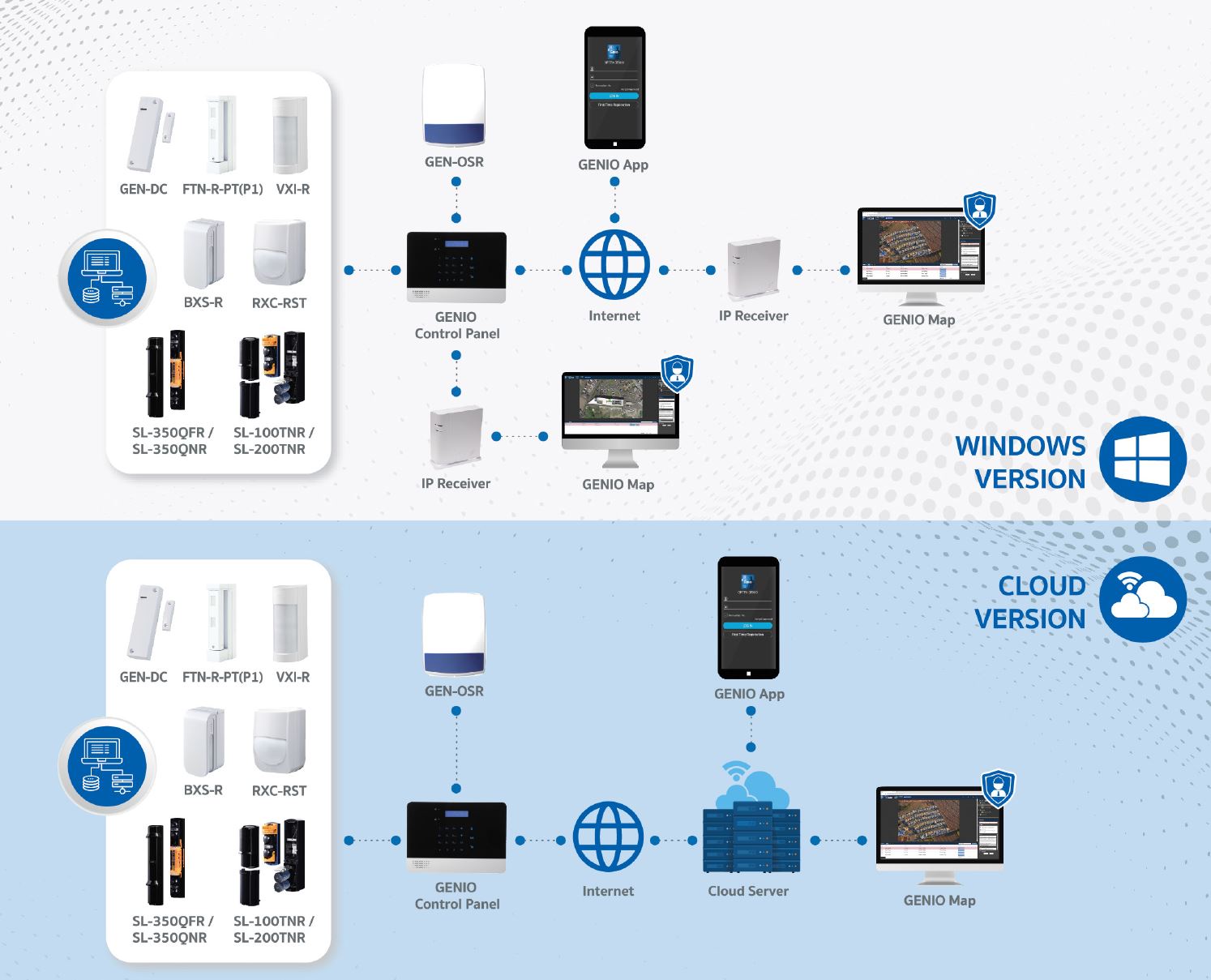
GENIO Map Cloud
The cloud version has been available since February 2022.
It is accessible eliminating the need for setting up and maintaining expensive, complex networking systems, saving money and effort.
Without the need to stay in an office to make use of GENIO Map, remote monitoring of multiple sites has been made so much easier as security staff are able to access the system by simply entering their username and password with their tablet while they’re out patrolling or currently investigating a security event.
There is no longer need to keep security staff in a single location.
Monitoring flow with GENIO Map
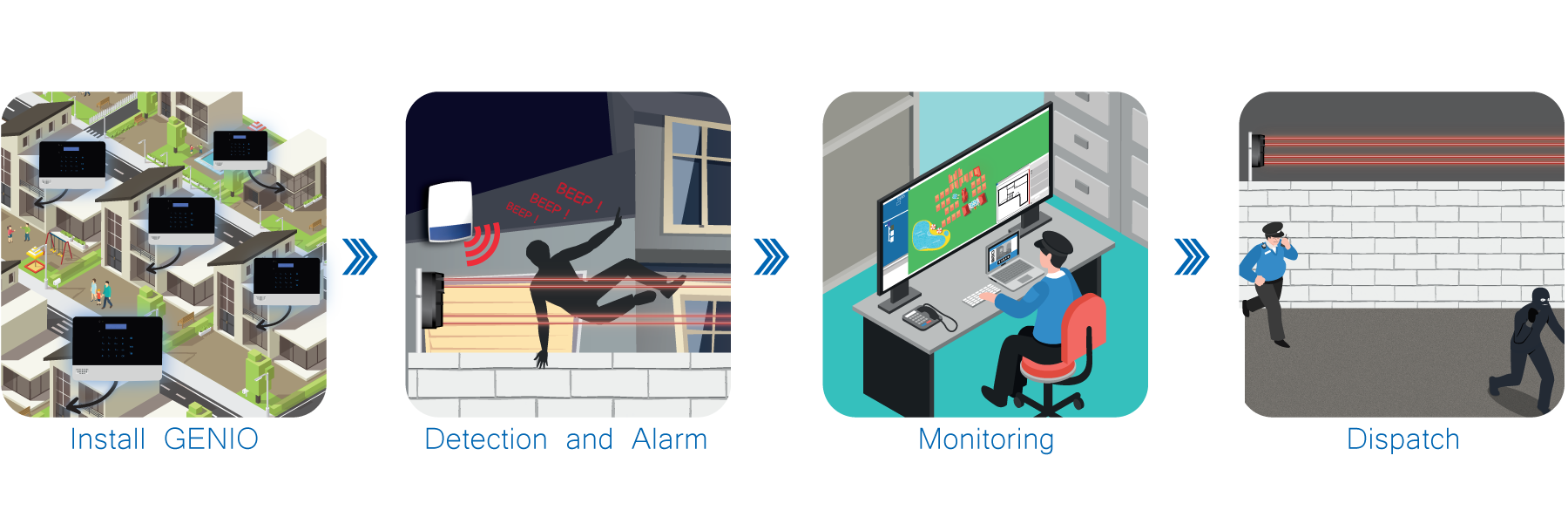
Most of facilities have CCTVs in the premises and each house to enhance the security, however, because CCTVs don’t send any notifications in most cases, it’s a solution to record and know “What happened in the past”. On the other hand, an alarm system can immediately send a notification to assigned contact when an alarm occurs and you can respond the problem earlier. It is also possible to turn the intruder away by the large sound of outdoor siren.
Benefits
The installation and running costs are very reasonable. There’s no longer a need for expensive graphic annunciators, or professional monitoring software
2. Easy and Simple
It supports the upload of the site map and you can simply mark the location of installed devices on the map.
3. User-friendly System
Intuitive operation is possible by its user-friendly GUI, and multi-languages are also supported. You can customize the information such as device location are workflow, according to the site.
4. Multi Site Monitoring
Monitoring operators can monitor not only a single but multiple sites simultaneously in one system.
5. Report & Log Function
Monitoring operator can settle the alarm events through the linked workflow on the same screen. All the reports will be stored in the system and you can export and share the event history with others.
User-friendly and intuitive interface
GENIO Map offers a user-friendly and intuitive interface allowing users to see a list of alarm events on a map that are detected in real-time, as well as confirm details such as when and where the alarm occurred and the type of event such as an incidence of trespassing, or burglary. A task list for each event is displayed as a workflow, making it easy for anyone to follow the process for monitoring operations. Users can also access past alarm history and operational logs. Being able to access detailed reports about the events while outside of the office, or being able to enter and manage security reports while on the scene of a particular event brings about a boost in operational efficiency, and creates an environment that is both safer and more cost-effective.

Related Products
Contact us
We are always eager to support you and propose a solution that suits your needs.